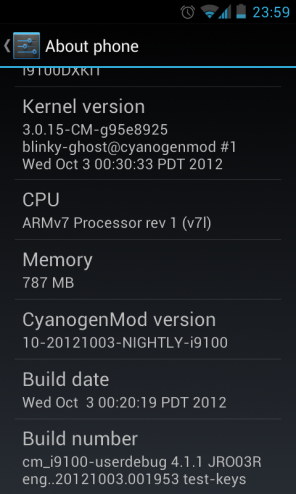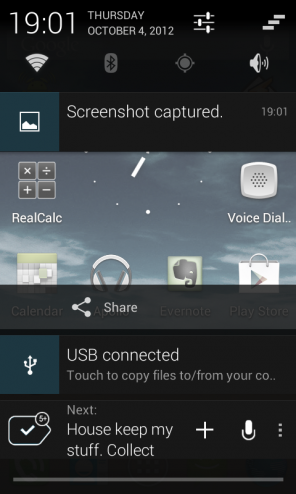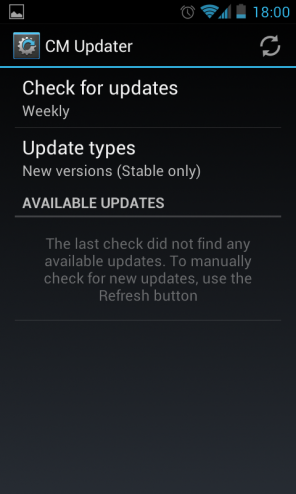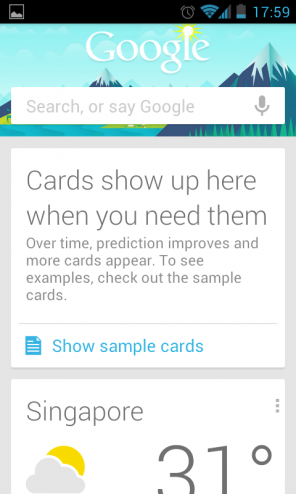Jelly Bean took a long time to come to Cyanogenmod (CM). It was plagued with memory leaks for sometime. This is because of the Samsung proprietary drivers needed for the CPU. In an interview, one of the key developers, Codeworkx made a few negative comments about it.
The memory leak was finally fixed in late Sept 12 and it took sometime for the fix to be rolled up in the CM10 nightly release schedule. Just as I was going to install, I came across a few reviews that the 2 Oct nightly was very slow. So things got put on hold. In the late afternoon, the 3 Oct nightly was released and the reviews were positive. So I started upgrading from CM 9 (ICS) to CM10 (JB) on my Samsung Galaxy S2 GT-I9100.
1. Perform a backup or screenshot everything.
For reasons unknown, my internal SD card does not mount properly for ROM Manager. So Nandroid backup is not possible.
2. Copy ROM and Gapps over.
3. Boot to Recovery and flash in the same order.
4. Clear cache (I did not do this)
5. Reboot and wait for OS to upgrade the apps.
6. All the apps from CM9 and data should still be there.
7. Re-create Camera short cut.
8. Start Google Play to let it auto update some of the Google apps.
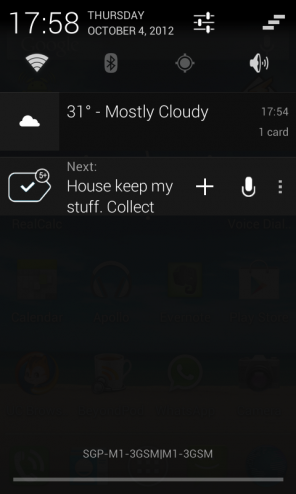
New Notification Drawer. You can view a brief summary of incoming mails and messages. There are widgets too!
CM10 is now only available via nightly releases. It is not on weekly, stable or release candidate. The download type need to be set to all to see the nightly releases.
Tested Google Now. Interesting information it gives you, departure schedule for buses and trains near your location. I have fed it some GPS data by driving around and sample searches. So far it is showing only the weather. A future blog post coming.
Battery life, initial gut feel is a bit shorter. The CPU work harder, more juice required.
Lastly, most importantly,
YMMV
updated 9 Oct 12