eSIM or embedded SIM card on the phone enables you to add access to telco data network without a physical SIM card. This is a great feature for international travellers. You can add data plans to your phone for a small fee. There are no physical SIMs to pick up and swap around. All you need is a Wi-Fi network, shop online, and configure the new profile into your phone.
This is great for iPhones, Pixels and most Samsung phones. eSIM is available out of the box. Not so much if you are using Xiaomi phones like me.
My Poco X3 NFC does not have eSIM hardware, probably as a cost-cutting measure. Android 10 and above supports eSIM 1. I am on Android 14, so all I need is the hardware, a special SIM card, confusingly also called eSIM. There are some suppliers, 5ber, esim.me. I got 5ber because it is cheaper and there were more people recommending it.
After installing the 5ber SIM card, you can test for compatibility by type *#06# on the phone dialer to show the phone’s IMEI and if eSIM compatible, EID number. Start up the 5ber app, you should be able to see the screen prompting to add profile.
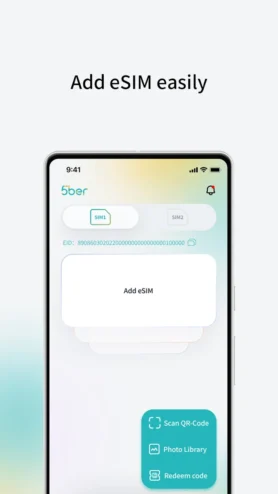
While connected to Wi-Fi, set the 5ber SIM to be the default for network data. Purchase the desired eSIM profile (plan) and upload via scanning the QR code or uploading to the app the QR code picture.
When you are in country, turn the desire eSIM profile to use. You may have multiple profiles loaded, turn on one to use.
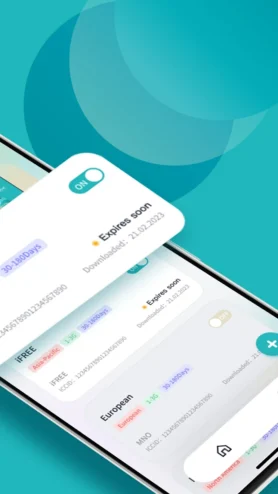
All pictures are property of 5ber
1 https://source.android.com/docs/core/connect/esim-overview
Update: 24 Nov 24
On my stock Poco M3 with Android 10, the shortcode *#06# shows my 5ber SIM card from Poco X3 was recognized. Unfortunately, the 5Ber app was unable to identify the SIM properly. I think this is a MIUI issue.
Update: 22 Sep 25
5ber app does not recognize the 5ber SIM card on unofficial PixelOS 15 20250218 build. The app and the SIM was on working on unofficial PixeOS 14. I think it is due to the 5ber app. I intend to test using the CML app.

Hi. I like the info posted about Enabling eSIM for POCO X3, but in the end I couldn’t understand if you really could enable this technology on your Poco X3 nfc. What was your experience? Thank you so much for your reply.
POCO X3 does not have eSIM capability. I bought a SIM card from 5ber to add on this capability. I buy the eSIM profiles (country) from any online service provider and download to the phone. Not always foolproof. I bought a profile for South Korea and it did not work. In the end I used the airport WiFi to buy a new profile (US$5 or $10 I can’t remember). Lesson learnt is test before leaving the airport.
Pingback: Adding eSIM functionality to POCO X3 - Alfred's New Ramblings
Pingback: Enabling eSIM for POCO X3 Part 2 - Alfred's New Ramblings