|
MS Exchange Real Life |
Home
MCSE
Certification
Basics
Exchange
Outlook
Index Server
Login scripts
Setup.
For Directory replication problems during setup, read the following paper. This is due to the servers unable to make an RPC connection with the installed network protocol. Another potential cause is the DNS or firewall.
Q104204 - Troubleshooting Directory Replicator Problems
Q176466 XGEN TCP Ports and Microsoft Exchange: In-depth discussion.
Ports used by Exchange
|
SMTP 25 POP3 110 POP3 SSL 995 IMAP 143 IMAP SSL 993 |
LDAP 389 |
Internet Mail Service.
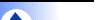
I encountered this error
while running SP1 and SP2 in the same site.
Extension 'SMTP' could not be loaded.
The knowledge Base suggested the following:
Q183414-XADM
Cannot view Internet Mail Service Properties.
Q196924-XADM Error Message: Extension SMTP could not be loaded.
Both did not remedy the problem. The Admin program reported its version
of Add-in/IMC was 5.5.2650.24. The file version as reported by NT was
5.5.1960.5. Following the same path as the Q196924, I looked into
the Exchange and the Service Pack CD for the file with same version.
I hit jackpot with the Service Pack, copy to the Add-in/IMC directory
and every thing is right as rain.
Offline Address Book
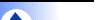
I was trying to generate an Offline Address Book (OAB) when I encountered the error message, "An error occurred while generating offline ... ..". The Event Viewer, listed an error message with the event ID 5004. Following the link below, I deleted the Chinese and Japanese One time templates and the Address book was generated successfully. This was probably caused by the installation of fax software.
Q179346-XADM: Generating the OAB Yields Error c1031662 Events 5004 5012.
Domain Name Service
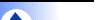
In the Internet world, DNS is a central point of reference. For Exchange to work properly, the DNS must be properly configured. A 'A' record is required to identify your mail server. You will need a Mail Exchange (MX) record to identify your server to other mail servers. The MX record has a preference number. Mails are routed to the MX record with the smallest preference number. If it is unavailable, the next higher record is selected and so on.
Most organisations uses private or internal and pubic or external IP addresses. The internal IP is for internal users and server use. External IP are mainly for servers and to retrieve web content. For security and operational reasons, the internal IP addresses should not be seen on the Internet. The common method is to use split DNS. One DNS setup for external IP addresses and one for internal. If you have Internet access for the user, internal DNS must be capable of forwarding DNS queries outside. The following links describes in detail.
| Ezine tech section | |
| Ask Mr DNS | |
| comp.protocols.TCP-IP.domains FAQ | |
| Network defense. | |
| Just the Facts Ma'am | |
| Microsoft technet | |
| Microsoft Whitepaper on DNS | |
| Bind | |
| DNS Resource | |
| CyberKit | |
| Men and Mice | |
| IP-Plus |
Finally to protect that external DNS server, this document may be useful. This is the only one that I can find to explain it graphically.
| Cisco - Building a Perimeter Security |
Exchange and DNS
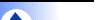
This is a section how to an integration test for Exchange and DNS. Note DNS replication takes a minimum of 20 minutes to 2 or 3 days. Depending on the name server you choose, the old entries might still be in effect.
- On a computer connected to a different ISP, use nslookup or equivalent (I use Cyberkit for Win9x), check if other DNS can see your domain.
- Pick a name server eg H.ROOT-SERVERS.NET
- Query for your domain name, looking for your SOA and MX record.
- Query for any of your primary contacts / suppliers, eg Dell. Look for their SOA and their name server/s.
- Using the information in para 4, query your customer's name server for your domain name. Look for your SOA and MX record.
All of the above must be successful, a reply with your domain name and SOA, or a root server name eg H.ROOT-SERVERS.NET. Otherwise there is a good chance external DNS servers can't query your DNS.
The another test is to telnet from outside the network to your mail server using port 25.
telnet mail.mydomain.com.mycountry 25
Last but not the least, use a free email account eg Hotmail, Yahoo etc to email back to yourself.
Backup.
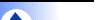
To prevent plain forgetfulness
in backing up, the following might be helpful. This is using NT's
build scheduler AT to run jobs. An example is attached below.
Q152313-XADM Using the AT command with Microsoft Exchange.
at 23:00 /every m,t,w,th,f dothis.bat /log c:\logs\logme.log
dothis.bat
ntbackup backup ds
\\mail is \\mail /v /d "NTbackup ds is" /hc:on /b /t normal
/l "c:\backup.log" /e
ntbackup backup e:\data\ /a /v /d "stuff" /t normal /hc:on /l
"c:\backup.log" /e
Moving Mailboxes.
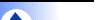
The easiest way to change a new server, is to bring up the new server as a new name. Move all the services from the old to new server leisurely. Note you should keep the service packs the same. Depending on the size of the mailboxes, you can move several at the same time. You might want to stop logons during the move.
Q218920-XADM: How to prevent logins during move mailbox
Sometimes a few mailboxes may get left behind. These may be useful.
Q177772-XADM: Removing Stranded mailboxes in Mailbox Resources
Q252869-XADM: How to prevent mail loss when move mailbox operation is unsuccessful.
Outlook Web Access (OWA)
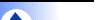
You might encounter the following error for both Netscape and IE
Microsoft VBScript runtime error '800a01a8'
Object required: 'Application(...)'
/exchange/logon.asp, line 12
I was running this on a non-default web site . Using this did it:
Q246203-XWEB: Configuring OWA Outside the Default Web Site
If it does not work try these:
Q194525-XWEB: VBScript Runtime Error '800A01A8' with OWA
Q246203-XWEB: Configuring OWA Outside the Default Web Site
Q248718 - XWEB: VBScript Error 800A01A8 and Outlook Web Access
Note you will need to give "Login locally permission" on the IIS. Remember to lock the server up!
Exchange technical documents.
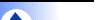
I found this link
very handy as a starting point to what I am looking for.
All
exchange documents
Undelete items
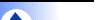
Occasionally, you
will need to delete items that has been hard deleted (Shift-Del).
You can retrieve it by using the following procedure. The item will
be kept by the store up to expiry date.
Q178630
- XADM: How to Recover Items That Do Not Touch the Deleted Items Folder
Modified on 27 Mar 2001